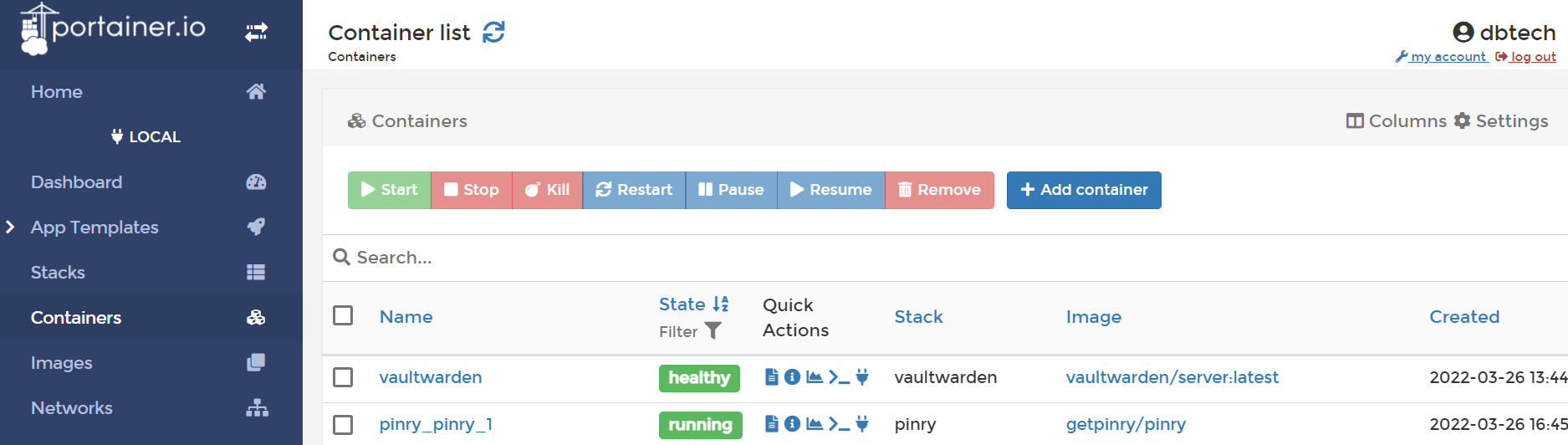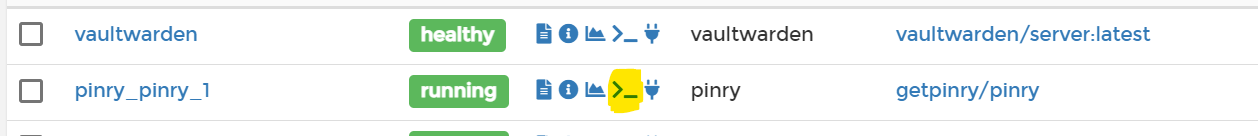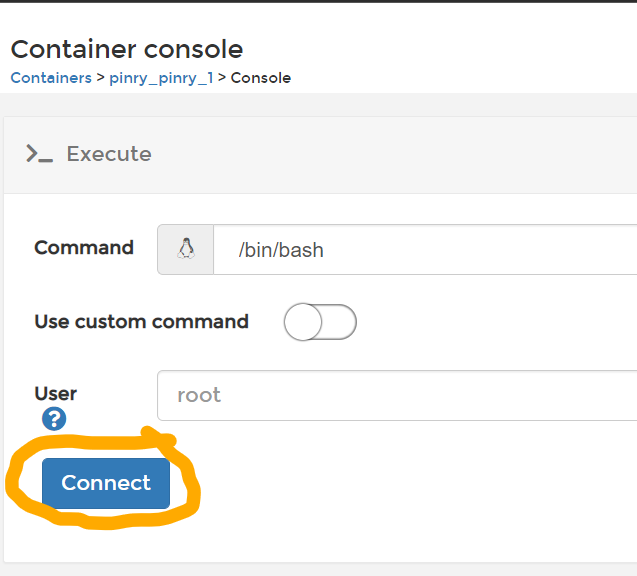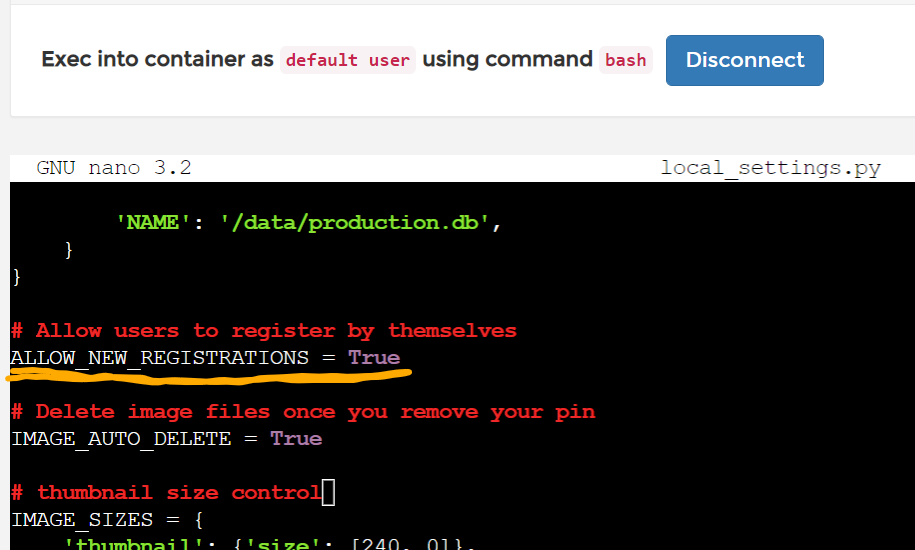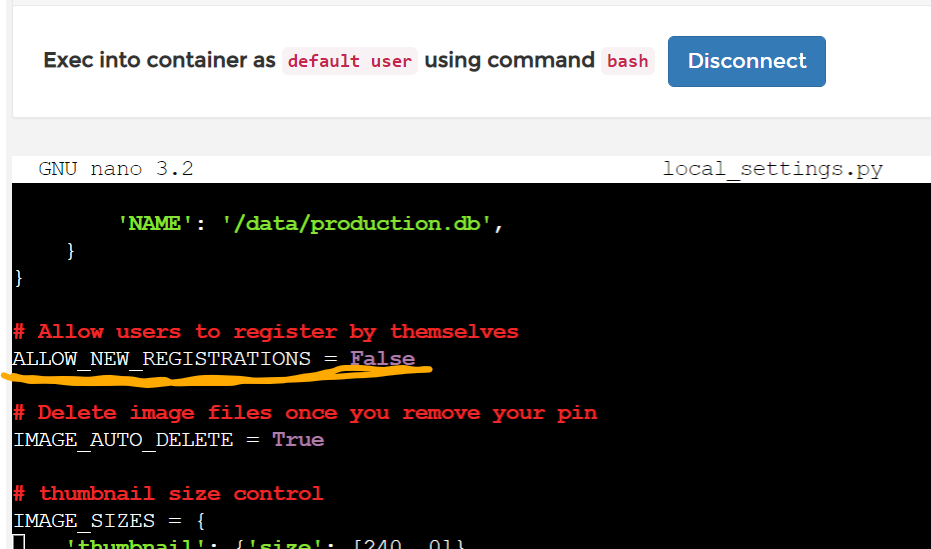Pinry Disable Registration
Per Pinry's docs:
If you use that command to create superuser inside docker, you could first exec to docker via command like docker exec -it <container-id> bash and then use python manage.py createsuperuser --settings=pinry.settings.docker
Using Portainer
Login to portainer and find your Pinry container:
Now click the "Exec Console" icon:
Click "Connect":
Run the following commands:
cd /data
apt update
Wait for the update to complete.
apt install nano
nano local_settings.py
This will take you into editing mode for the local_settings.py file.
Using your arrow keys, scroll down until you find "ALLOW_NEW_REGISTRATIONS = True":
Change "True" to "False":
Save and exit: CTRL+O, Enter, CTRL+X
Now go back to your container list and restart the container.
Once the container is back up and running, the "Register" button will still show on the site, but nothing will happen when the form is filled out and submitted.